Steps to back-up blogger template design
Follow the following steps to back-up blogger template design:
Step 1: Accessing the code of your blog
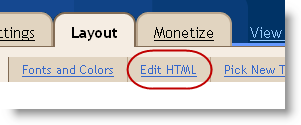
Log in to your blogger account and then from the Dashboard, select the Layout of the blog which you want to take back-up. Finally, click on the Edit HTML option.
Step 2: Downloading the template design
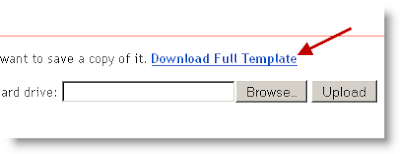
After finishing the above steps, you will find an option Download Full Template under Backup/Restore section. Click on Download Full Template to back-up your blog's template design and show the location to download the template.

0 comments:
Post a Comment